Everything you Need to Know About LoL Quickplay
Let me tell you all about League of Legends Quickplay, the new game mode in the client, and how it works.
 Image Credit: Riot Games
Image Credit: Riot Games
In League of Legends Season 14, Riot removed one of the oldest game modes. After years of fighting to write “pre bot” in chat when queuing up to a blind pick mode, it was finally removed, due to the lack of players it had.
Riot decided to exchange this mode with a new one called Quickplay, hoping that beginners would have an easier and better time when they first tried playing against other people. So, what exactly is Quickplay, and how does it work? That’s what I’ll show you right now in this article.
LoL Quickplay: Blind Mode Replacement Explained
Quickplay is meant for players who want to jump in and out of League of Legends games without having to go through champion select or a pick or ban phase. It’s also the first mode, other than versus AI, available to new players, so it’s supposed to be a learning and practice environment as well.
 Image Credit: Riot Games
Image Credit: Riot Games
But, without any champion select screen or a pick and ban phase, how exactly does the mode work? Well, it’s pretty simple. Before heading into the game, players will be able to pick the champion and their loadout. Once they’ve done that, they can queue up, but there are some restrictions you have to keep an eye on.
How to Choose Champions and Runes in Quickplay
When you select Quickplay in the games' menu, you’ll see your profile. By clicking on the champions, a new window will pop up, where players are able to select which role they want as priority and secondary, similar to how you pick before heading into a game in draft pick or ranked.
Then you can choose one champion per role. There is also a Cosmetics option next to the champion option where you can pick the skin you want to use in the upcoming match.
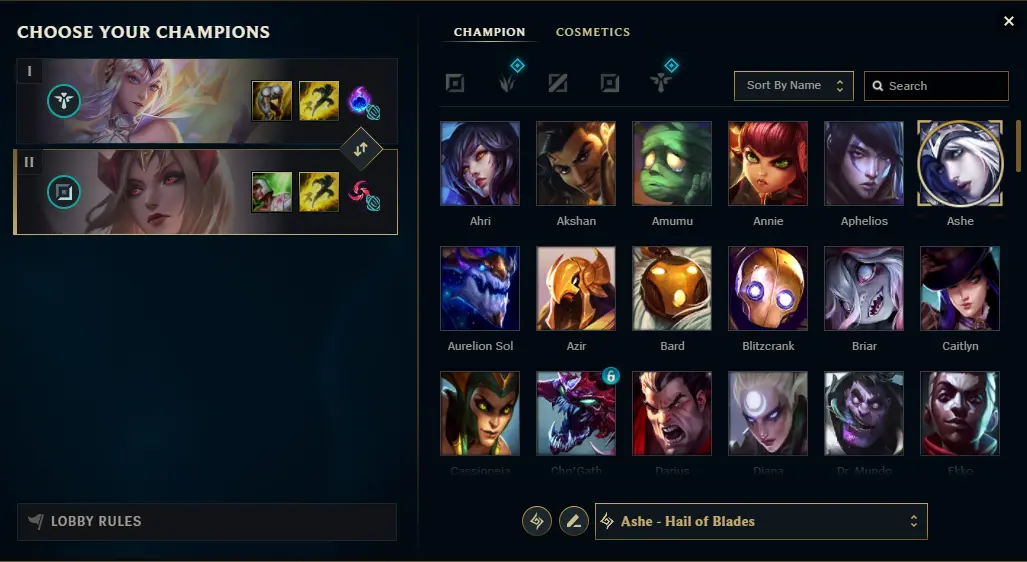 Image Credit: Riot Games
Image Credit: Riot Games
Once you’ve picked your champion, you can change the runes at the bottom of the pop-up, either taking some pre-made runes or make your own which you can then save. On the left, where you see your two roles and chosen champions with skins, you can pick out the summoner spells you want to use in the upcoming match. Easy-peasy, eh?
Picking a Role in LoL Quickplay
While you are free to choose any role you want in Quickplay, there are some which Riot considers “priority roles” and you’ll have to choose one of the two as your secondary – or primary – at all times. The priority roles can change from day-to-day, but most of them time they’ll likely land on either Jungle or Support, since they’re the least popular roles in the game.
 Image Credit: Riot Games
Image Credit: Riot Games
There are also some party rules when picking your roles that Riot has laid out for Quickplay players.
|
Party |
Rules |
|
Solo |
|
|
2 – 4 |
|
|
5 |
|
Once you’ve chosen your preferred role and champion, then you can simply click on “Find Match” and wait for a game to begin. You’ll automatically be transported into the match, without having to do anything else. So, you truly need to make sure that you got the correct runes and champions before finding a game.
LoL Quickplay Surrender Vote
When Quickplay first got added to the client, there were some differences in the surrender vote, but Riot have made some changes to it since then. The first surrender vote is available from minute 10. Your team will need 4 of 5 players to agree to the surrender.
 Image Credit: Riot Games
Image Credit: Riot Games
Starting at 20 minutes, you can surrender when 3 of 5 people vote yes. Oh, and instead of having to wait 6 minutes to start a surrender mode like in other game modes, you can restart a surrender mode within 3 minutes in Quickplay.
Other than that, a Quickplay match is the exact same as any other League of Legends game on Summoner’s Rift. Hopefully, you can enjoy some quick matches with the Quickplay mode without having any real worries.
Popular Pages
Top 5 Sweepstakes Sites




