Follow Steam on Twitter for instant updates, announcements, and community engagement. Twitter is a direct line to official communications and quick support.

Is Steam Servers Down?
Check out the sources below to find out the current status of the Steam Servers
?? User reports indicate that Steam servers are potentially down or temporarily unavailable.
 Image Credit: Valve
Image Credit: Valve
Can't connect to Steam? The servers might be down. Here’s how to see if it's a server issue or just your network acting up.
Steam is a big name in online gaming, with millions of users worldwide. If you're wondering if Steam is down, we've got you covered. In this article, we'll show you how to check Steam's server status and figure out if it's a server issue or something else.
Steam Server Down: How to Check the Server Status
To see if Steam is down, just visit their website. If it doesn't load, the server might be down… that isn’t very surprising now, is it, eh? You can also check sites like steamstat.us for real-time updates on Steam's server status.?
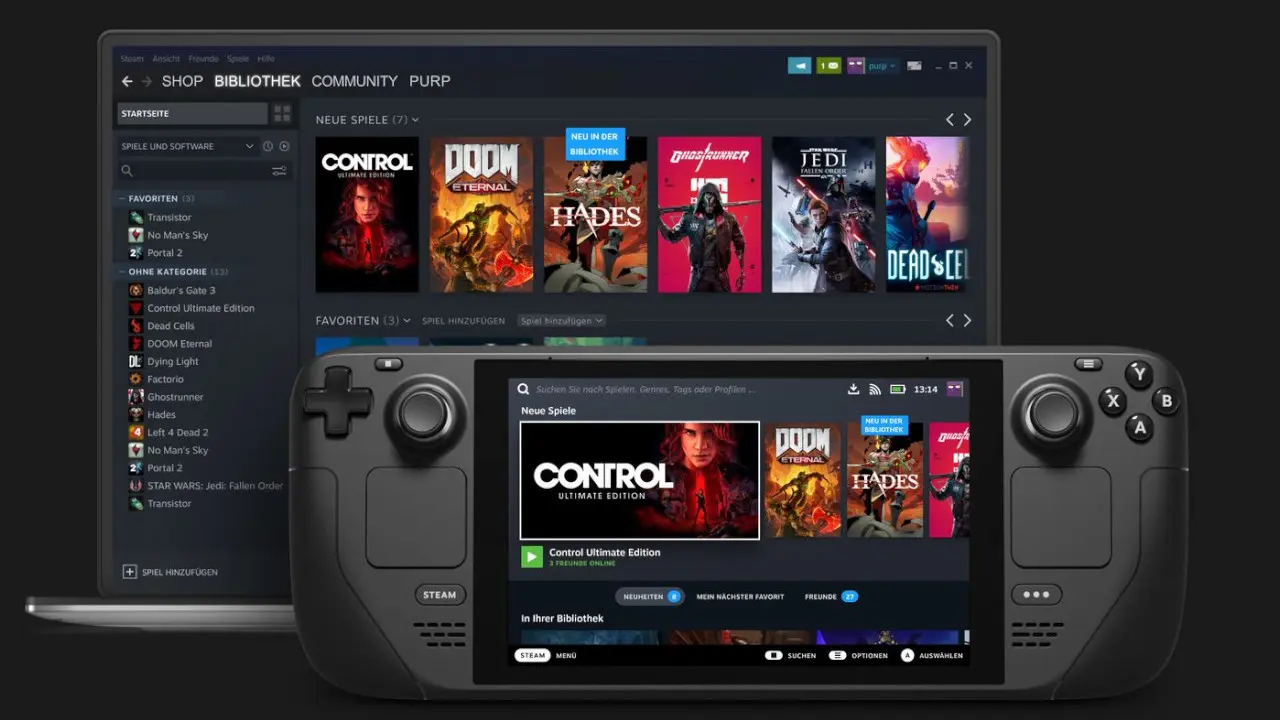 Image Credit: Valve
Image Credit: Valve
Another great way to check for server issues is the official Steam Support Twitter/X account. They post updates about any server problems. Follow them at?twitter.com/SteamSupport for the latest info.
If you're having issues with your Steam account, like not being able to log in or access your library, check the Steam community forums. Other users often post about their problems there, so you can see if others are facing the same issue. And if all else fails, some random person from five years ago also already asked the same questions on Reddit.
Steam Server Maintenance and Downtime
Steam maintenance happens when the company needs to update or tweak their servers. It's usually planned in advance, so users might have trouble accessing accounts or playing games during this time. These updates are essential to keep the platform running smoothly.
Steam downtime happens when there's an unexpected server issue and can last from a few minutes to several hours. Stay patient and wait for the issue to be resolved, as Steam's support team is efficient at keeping things running smoothly.
What to Do When Experiencing Steam Connection Issues
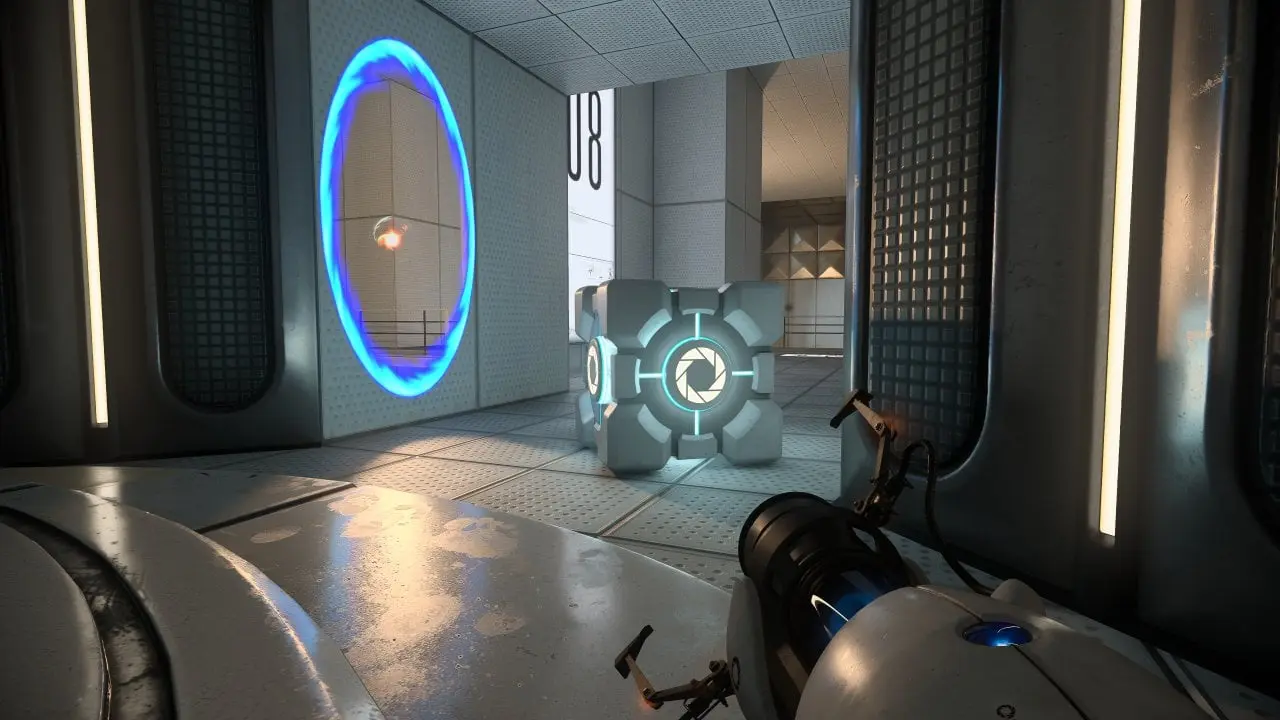 Image Credit: Valve
Image Credit: Valve
Even if Steam is working fine, and you’re facing connection issues, there are some ways that you can check why this is happening on your end. Here are some ideas for checking why Steam might not be working for you right now:?
- Talk to Friends: If you have friends who also use Steam, and they are not experiencing any connection issues, it's likely that the problem is with your own network rather than a server-based issue.
- Restart Your PC: Though it might seem inconvenient, restarting your computer can often resolve connection problems.
- Check Your Internet: Ensure you have a stable and strong internet connection to play online games. If you're experiencing connection issues, use a speed test to verify your connection speed.
- Restart Your Internet: Similar to restarting your computer, restarting your internet connection can resolve slow connection issues. Unplug your Ethernet cable or reboot your router, wait for at least ten seconds, and then reconnect. If you're using a VPN, try connecting to Steam without it.
- Reach Out to Other Players: If you're in contact with other players, ask if they are facing the same problem. If they are not, it indicates that the issue is likely local rather than server-based.
What to Do When Steam Is Down
If you find out that Steam is down, the best move is to just wait it out. There's not much you can do if the server is down, since it's out of your hands. But if the problem is with your account or computer, try restarting your computer, checking your internet connection, or verifying the game files in Steam to troubleshoot.
So hopefully you figured out the issues and can get back to gaming as soon as possible again. And if the issues are taking longer to be fixed, hopefully you can at least touch some grass outside or go and smell the roses.
Popular Pages
Top 5 Sweepstakes Sites

